
Segmenting players in free-to-play games is an integral part of a gaming CRM’s job. Segmentation drives measurable impact: higher retention, better monetization, and less manual workload. It’s more effective than messaging large audiences for a number of reasons. But because there are so many ways to go about it, it can at times seem like an intimidating and complicated task.
Segmenting players is complicated, but it doesn’t need to be intimidating! At Teak, it’s our job to provide you with the tools you need to be successful in your CRM role. So today, we’re going to get into a comprehensive step-by-step guide to segmentation and the best way to approach building out unique audiences for targeting.
The biggest challenge is determining the right order for segmenting, and understanding why each step matters. As a CRM, you want to ensure you strike a balance: have enough audiences to meaningfully engage your players without creating too many overlapping audiences that can produce unexpected results, such as one player getting too many messages.
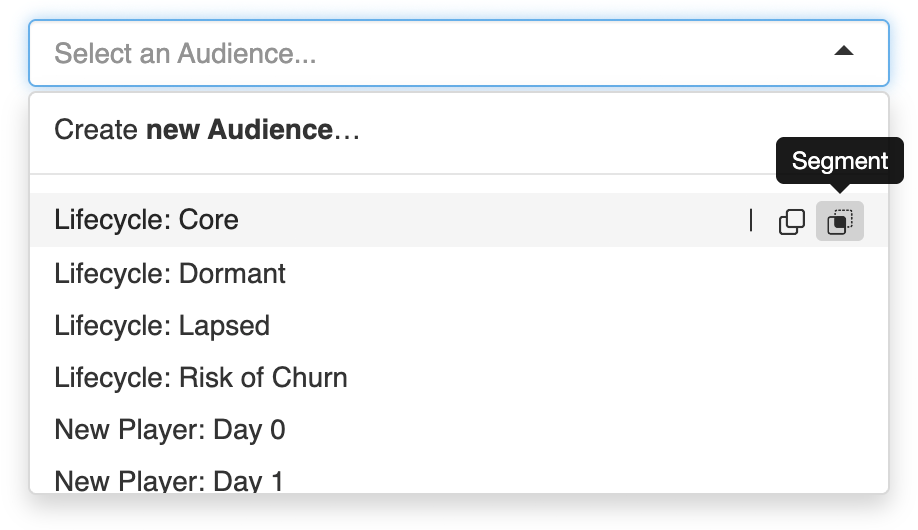
Tip: In Teak, you can quickly make a new Segment from the Audience selector.
The order of operations we recommend is: First look at the Player Lifecycle, then segment those audiences with monetization overlays, and then finally segment those using game progression.
Segmenting Audiences Step 1: Player Lifecycle
Before adding too much complexity, it’s important to always start with the basics: the Player Lifecycle. We have a comprehensive guide to the Player Lifecycle here, but as a quick recap, there are 6 phases to the cycle: New Players, Core Players, Risk Players, Lapsed Players, Dormant Players, and finally Resurrected Players.
Each phase of the lifecycle should be its own audience based on recency and frequency of play. For example, a Core Player is defined as a player who comes back and plays at least 5 days a week, whereas a Risk Player is someone who comes back and plays 1-4 days a week. These distinctions are a good place to start. We find that the lifecycle will accomplish the bulk of the job to be done: differentiating audiences to personalize messaging.
These lifecycle stages will dictate the cadence and type of messages we want to send. Our additional layers might only change the amount of coins we use in our rewards, or add an additional message here or there. But the main issue we want to know for our strategy: are they active or not? Everything else builds on that.
For a game that’s just getting started, we might stop here until the game gets more established. When your game is small, there are some ROI considerations to keep in mind. It can be a lot of work to manage additional segments, so the extra effort should be weighed against the expected return. A 2% lift is worth the time when you have 50k DAU, but maybe not so much when you’ve got 10k.
For a mature game with an established player base, however, it is definitely worth the extra effort to subdivide these audiences and add that extra layer of personalization.
Segmenting Audiences Step 2: Monetization
After the Player Lifecycle, the next important step to segmenting your audience is with monetization. When we say monetization, we mean the player’s spending in your game. There are 3 main audiences within the monetization overlays: Spenders, Non Spenders, and VIP.
We recently went over them in detail in our Reward Tiers article, but essentially, think of Monetization as an overlay that subdivides your Lifecycle audiences. For example, you can have Core Spenders and Core Non-Spenders, etc. You might also have Risk Spenders, or Lapsed VIPs (an important audience to consider because you want those VIPs back!)
This segmentation will have a significant impact on what you offer the audiences. Remember that rewards are a form of free gameplay. Coins, spins, level-ups, etc. are all things players use to get more time playing the game. The goal of segmenting here is to make sure that your rewards will match the value expected by the player.
The easiest way to build this out in Teak is to use the ‘Reward Tiers’ mentioned above. You send one message, and fine tune the reward amount based on the player’s monetization level.
Segmenting Audiences Step 3: Game Progress
The last step in the segmenting of audiences is game progress. Think things like “What level are they at?” or “How invested are they in game progression?”
This one is a bit trickier to track, but luckily at Teak, we have lots of tools to help you, including Player Properties. Player Properties are a key feature for personalizing messages and enhancing targeting to reach players based on their in-game attributes such as: level, experience points, how much currency they have.
Another helpful tool to track game progress is Teak’s Custom Events. With Custom Events, you can define and track specific user actions within your game, such as completing a level or interacting with a specific feature.
This is where it’s up to you as the CRM to get creative and really make your messaging strategy your own. Every game is unique, especially when it comes to game progress. Work with your design team to figure out the best ways to make players feel supported, heard, and excited to play your game.
Breaking Down the Segmentation Flow
The order and flow of these segmentations - from Player Lifecycle to Monetization Overlay to Game Progress - is no accident and an important part of understanding segmentation. Each step adds more value to the previous step.
Although it will take time to build up your list of initial Audience segments, once you have them, they are always on, and Teak automatically updates them with the latest player activity. These are not excel sheets that you have to keep updating (you have better things to do). Teak will keep these audiences up-to-date and ready for use in future campaigns.
Tip: In Teak, the easiest way to segment is by creating a new audience based on an existing one. When you update the base audience, all related segments will update automatically, saving you from having to update each one individually.
In the Audience Builder select, “Players whose Audiences are any of…” and select the audiences you want to start from. From there you can add additional filters to narrow down your segment. Or, you can use the ‘Segment’ option in the dropdowns for the Audience you want to segment. This will open the Audience Builder pre-populated with the selected audience.
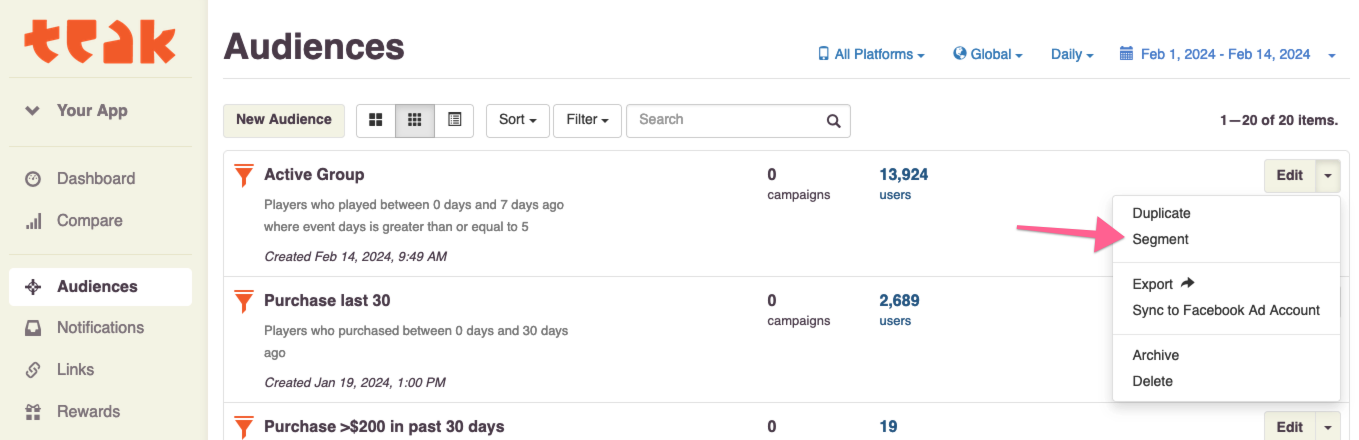
Audience List > Audience Dropdown > Segment
In the Audience list, you can find Segment option in the dropdown button on each audience. This gives you a quick shortcut to refine this audience.
What to Avoid When Segmenting Players
When the options feel limitless, it can be easy to lose sight of goals. Here are a few best practices:
- Don’t go overboard and avoid over-segmentation.
- Be strategic and coordinate with your teams in-house to identify the most important metrics and, for game progress, in-game engagement signals.
- Don’t lose personalization in the mix.
- Audiences respond to personalized messages, and the more personal the better. If you have too many audiences or are stretched too thin, you won’t have the capability to strategize for specific audiences.
- Don’t fall into manual upkeep.
- Because there are so many things to track and consider with audience segmentation, try to avoid manually moving spreadsheets around, automation is going to be your friend.
Always Test and Learn
The last main takeaway we would share is to never stop testing and learning. Audience segmentation is a nuanced task, and being able to try out a diverse group of audience options before landing on one that works for your game and goals is a crucial part of a smart messaging strategy.
Questions about using our unique segmentation tools? We’re here to answer them! Reach out or schedule a conversation with us.
Alex, Erica, & Teak Team